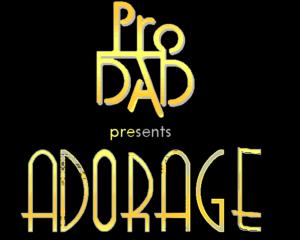Since I’m still not in the mood to do something serious, I decided to play some adventure games from Legend Entertainment (you know, parser-based, mostly with EGA graphics). And some of their VGA games like Companions of Xanth or Eric the Unready contain full-screen cutscenes in unknown format. The earlier released Gateway II used the standard FLIC for many of those, SVGA games switched to .Q format—but nothing obvious for these ones. Blackstone Chronicles used QuickTime and thus is not interesting.
So I decided to look what ScummVM source code has to say about it (unrelated fun fact: it’s the only open-source project I donated some money to). Of course there’s a fork with some halfway done support of later Legend Entertainment adventure games, including its picture format support (no such luck for EGA-only games, it seems).
Apparently .PIC files are more a collection of sprites and even full backgrounds. Depending on the game one file may contain all room backgrounds, or just single area backgrounds plus related animations (e.g. flowing water or burning torches), or it may be character sprites, or—as one should expect—a cutscene.
Frames in .PIC may be full frames or delta frames. In the later case they only update a part of the screen (either by replacing an area or XORing it). The more interesting thing is how frame data is compressed. The reference code is reverse-engineered and not so informative, so it took some time to understand it. First apparently there are tables and code used to generate new tables, which turned out to be exactly what I suspected them to be—Huffman codebooks. After a bit more messing with the algorithm, it turned out to be yet another LZ77-based compressor with static codebooks and rather complicated coding that reminds me of deflate… Of course I got suspicious at this stage (it looked a bit more complex than in-house developed compression schemes for game engines usually are) and indeed, it turned out to be Pkware Data Compression Library. And I could’ve found that out simply by looking into strings in one of the overlay files. Oh well…
At least it’s yet another puzzle with formats solved. Also it’s the second time I recently encounter animation format using DCL for compression (previously it was Gold Disk animation). Which makes me wonder what other common LZ77 flavours were used in the animation and video formats. deflate (along with newer contenders like LZO, FLZ and such) is very common in screen-recording codecs. LZS was used in Sierra games .RBT, I vaguely remember RNC ProPack being used by some video format. Nightlong on Amiga used PowerPacker. Did anything use LZX (it came from Amiga before being bought by M$ so maybe it had a chance there)? LZRW? Homebrew schemes are dime a dozen (like all those LZSS variations), I wonder more about the (de facto) standard compression libraries being used in video compression. Anyway, I’ll document them as I encounter them 😉