Each room has several formats associated with it, some of them are binary, describing various objects but here I’ll describe the following formats:
IMGNODZZZFTRROMGRA
GRA format is a more general format used for animated sprites, some window backgrounds and GUI elements as well as talking character portraits.
NOD
This has nothing to do with C&C is a palette format for the room backgrounds. It starts with QFG5 magic and 32-bit file size but in reality the game engine simply reads 1024-byte RGBA palette starting at the offset 0xA8 and that’s it.
IMG
This is actual room background data. It starts with a header consisting of two 32-bit big-endian words and two 64-bit big-endian floating-point numbers and then the same header repeated in little-endian format. The parameters are height, width, two parameters probably related to the room positioning (probably an offset and full intended room perimeter—the rooms can be circular like the Silmaria main square) and two unknown floating-point numbers.
Then RLE-compressed image follows coded in columns starting from the right edge and with its height doubled (so e.g. 4000×400 image will be decoded as 800×4000 image with the image left edge being at the bottom). The lower part of image is not used (maybe a leftover when it was used for a depth buffer). The actual data is 8-bit indices to the NOD palette with the same resource number.
RLE works in the following way: for each decoded line (or rather column) a signed 8-bit value is read; zero signals the end of line, negative values signal raw data (e.g. 0xFE or -2 means copy two following bytes to the output), positive values mean repeating the next byte the specified number of times.
ZZZ
This is a room depth map. This file contains RLE-compressed depth values (0 = closest to the screen, 255 = farthest) without any header. Data is compressed in the same way as single line of IMG format and has the same dimensions but it is stored in line-by-line format right edge first (i.e. mirrored compared to the background image);
FTR
This is a format defining room regions. It consists of signed 16-bit numbers. First number declares the number of regions in the file, then region data follows consisting of 4-word header (region depth maybe, always zero, an exit portal flag, and the number of points) and the region points (two 16-bit words each).
And here is an example of decoded room images.
ROM
This is a room properties file consisting of two integers and two floats: first field (32-bit integer) seems to be a big-endian version of the third field, second field (32-bit float) is unknown, third field (32-bit integer) declares the number of additional resources that should be loaded for the room (e.g. battle arena has three alternative views), fourth field (32-bit float) seems to specify an angle increase (for circular rooms, I suppose). In either case floating-point numbers seems to be non-zero only for the room 200 (Silmaria main square).
GRA
This is a format used for animated sprites and static images in the various parts of the game.
The file starts with 32-bit image coding mode, 32-bit number of sprite collections, 512-byte palette (in RGB555 format) followed by the 32-bit offsets to the sprite collection data,
Each sprite collection starts with the header containing the following 32-bit values: horizontal sprite position, vertical sprite position, width, height, number of sprites in the collection, delay between frames and flags. It is followed by the offsets (from the sprite collection data start) to the individual frames. Depending on image coding mode frames can be stored in the following way:
- mode 0—unpacked image data;
- mode 1—unpacked image data interleaved with depth values (i.e. in the following order: palette index byte, depth byte, palette index byte, depth byte and so on);
- mode 2—the same RLE compression as in
IMGformat; - mode 3—the same as the previous mode but index
0xFFis used for the transparent pixel; - mode 4—similar to the previous mode but value
0xFFsignals that the original background pixel should be restored instead.
And here’s an example of a sprite from the same scene (in the same orientation as actual scene background):
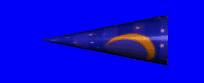
I’ll probably try to cover the messages and speech next (font formats, message files and lipsync) but it may take more time. And then only 3D data will be left for figuring out. It’s a pity I don’t know much about 3D though…


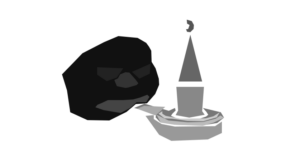
Hey, just wanted to thank you for this blog. I’m working on a VGA fan-demake of QFG V and thanks to this blog power and watto’s GameExtractor, I was able to write a python script to extract all the sprites.
I’m happy to hear that the information was at least somewhat useful.
Oh it’s been incredibly useful 🙂 If I may ask, how did you figure out these formats? Had you found some documentation, or did you examine the bytes and look for patterns?
Both really—I looked at the file structure and I also used decompiled engine code (or as I call it, binary specification) to find out the meaning of various things. The same with all other formats, I can recognize that some piece of data is e.g. an array of floating-point numbers but you can’t always guess what they are for.